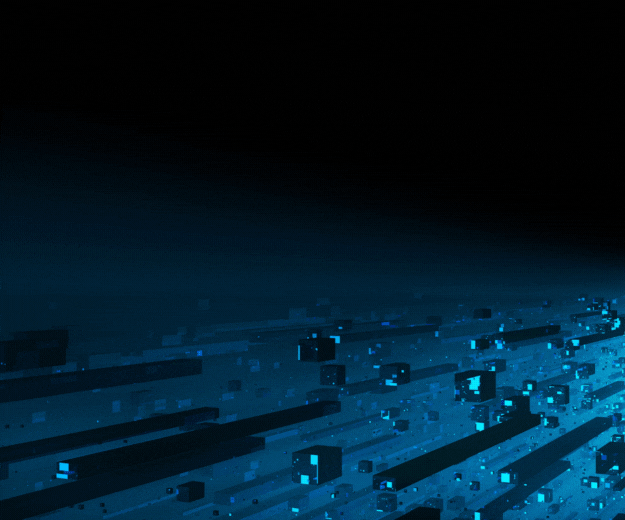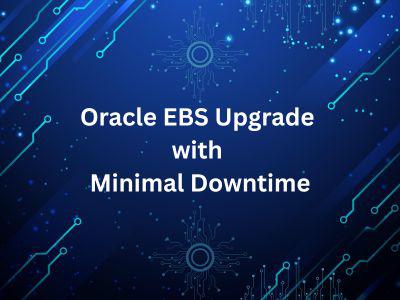- June 27, 2025
by Gauri Wahab - Sr. Sales & Marketing Officer
MongoDB Performance Tuning: Top 5 Mistakes You Should Avoid
- Ignoring Indexing Strategy
- Uncontrolled Document Growth
- Excessive Use of Aggregation Pipelines
- Underestimating Hardware and Configuration Requirements
- Not Monitoring and Profiling Ongoing

MongoDB is a flexible and powerful NoSQL database employed extensively for storing huge amounts of data. It's mostly lauded for its flexibility, scalability, and relaxed document schema. Nonetheless, as with any advanced system, performance has to be carefully tuned.
At Data Patrol Technologies, we've encountered numerous clients who experienced performance issues with MongoDB due to common mistakes. In this blog, we will demystify the top 5 errors to avoid when tuning MongoDB for enhanced performance and provide guidance on how to approach them effectively.
1. Ignoring Indexing Strategy
What Goes Wrong?
One of the most common errors we encounter is failing to use the appropriate indexes or simply failing to use them altogether. MongoDB relies on indexes to locate documents efficiently. Without indexes, queries scan all documents in a collection — a full collection scan that drags down performance.
Why It Matters ?
Indexes play a crucial role in limiting the data MongoDB must scan. One missing index can make a millisecond query take seconds or even minutes to accomplish.
Real-World Example
In Data Patrol Technologies, an e-commerce client experienced slow checkout speeds. Their order history queries had no index on user_id when inspected. Creating a compound index on order_date and user_id decreased query time by more than 95%.
How to Fix It
- Utilise the explanation to learn how queries are run.
- Deploy compound indexes judiciously based on your query patterns.
- Check slow query logs regularly.
- Remove unused indexes — they take up space and slow down writes.
2. Uncontrolled Document Growth
What Goes Wrong?
You can store large documents using MongoDB, but you shouldn't. Uncontrolled growing documents, particularly arrays, cause page splits and fragmentation, which slow performance.
Why It Matters
When a document goes over its assigned memory page, MongoDB relocates it, which means fragmentation. This causes disk I/O and degrades read/write performance.
Real-World Example
A Data Patrol client used for media management was inserting too many logs into one document. Performance declined severely as logs increased. Segmenting logs into smaller documents with references enhanced performance considerably.
How to Fix It
- Don't embed large or expanding arrays.
- Use references when data expands uncontrollably.
- Watch document size with $bsonSize.
- Keep the padding factor on only when necessary.
3. Excessive Use of Aggregation Pipelines
What Goes Wrong?
The aggregation framework in MongoDB is strong, but exploiting it without knowing the implications for performance can be detrimental. Certain pipelines do too many things or make costly stages, such as $lookup and $group, inefficiently
Why It Matters
Complex aggregation pipelines take up more CPU and memory. Badly written pipelines will leave resources drained and slow down the database as a whole.
Real-World Example
One of our logistics customers had a pipeline with several $lookup operations between large datasets. Join optimization and leveraging $merge decreased runtime from minutes to seconds.
How to Fix It
- Simplify pipelines where possible.
- Avoid unnecessary $lookup, $group, and $unwind operations.
- Apply materialized views for repeated heavy aggregations.
- Supervise pipelines with Atlas Performance Advisor or the explain function.
4. Underestimating Hardware and Configuration Requirements
What Goes Wrong?
MongoDB performance is not only about quality code. It is also about hardware and configurations that enable it. Executing MongoDB on slow disks, with default options, or without properly configuring connection pools can bog down performance.
Why It Matters
Even an optimally written query will fail if the server has inadequate RAM or is using slow HDDs rather than SSDs. Disk I/O bottlenecks and network latency are prevalent but preventable problems.
Real-World Example
A hosting client with a data analytics solution had MongoDB deployed on under-specified virtual machines. Switching to SSDs and optimizing wiredTiger cache improved performance by 70%.
How to Fix It
- Utilize SSDs and have adequate RAM.
- Properly set wiredTiger cache size.
- Expand vertically and horizontally as appropriate.
- Utilize replica sets for read scalability.
5. Not Monitoring and Profiling Ongoing
What Goes Wrong?
After deploying a MongoDB application, most teams quit monitoring. Without ongoing profiling, bottlenecks are not discovered until users complain or systems crash.
Why It Matters
MongoDB performance is dynamic — it varies based on data volume, access patterns, and usage behavior. Monitoring is required to scale and adapt continuously.
Real-World Example
A finance customer experienced a mid-day slowdown each Friday. Profiling indicated large weekly reports were the source of contention. Off-peak scheduling of jobs fixed the problem.
How to Fix It
- Utilize MongoDB Atlas monitoring tools.
- Configure custom alerts and thresholds.
- Periodically check slow query logs and server status.
- Automate performance reports.
Final Remarks by Data Patrol Technologies
For us at Data Patrol Technologies, we see the flexibility of MongoDB as its greatest strength and its biggest risk. Performance tuning is not a one-shot operation; it's a long-term strategy that requires intelligent design, optimal configuration, round-the-clock monitoring, and most importantly, staying away from these common pitfalls.
Whether you're scaling a startup app or running an enterprise system, this information will ensure that you maximize the value of MongoDB, securely and effectively.
Need help with MongoDB optimization? Get in touch with our experts for a detailed performance audit or personalized tuning session. We're here to support your database success.