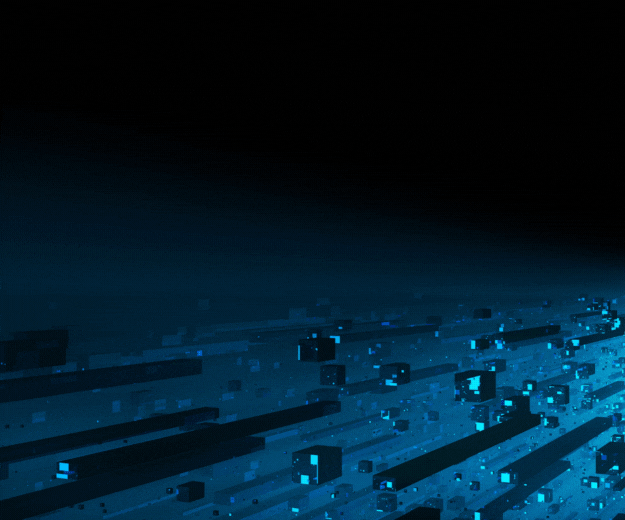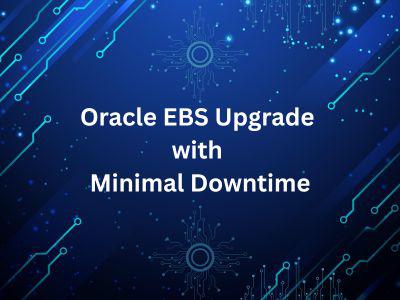- March 9, 2024
by Girish Phadke, DBA – Data Patrol Technologies
- Prerequisites
- Prepare Databases
- Create Tables
- Create Publications
- Create Subscriptions
- Test Data Insertion

In this guide, we will walk through the steps to set up bi-directional replication between two PostgreSQL nodes. Bi-directional replication allows data changes on both nodes to be synchronised, providing redundancy and high availability.
Prerequisites:
Node1 (prod):
- IP: 192.168.2.48
Node2 (replica):
- IP: 192.168.2.49
- Below are the parameters we need to set in the 'PostgreSQL. conf' file for Bi-Directional replication replication on both nodes.
wal_level=logical
listen_addresses=’*’
- Below are the entries we need to add on both sides in pg_hba.conf for the communication for between nodes:
| Type | Database | User | Address | Method |
| Host | All | All | 192.168.2.48/32 | Trust |
| Host | All | All | 192.168.2.49/32 | Trust |
Step 1: Prepare Databases
For bi-directional replication to work, we must create a separate database 'clone' on both nodes. All tables will be created inside this database.
-- Node1
postgres=# CREATE DATABASE clone;
postgres=# l
| List of databases - [ RECORD 1 ]-----+---------------------- | |
| Name | Clone |
| Owner | Postgres |
| Encoding | UTF8 |
| Locale Provider | Libc |
| Collate | en_US.UTF-8 |
| Ctype | en_US.UTF-8 |
| ICU Locale | |
| ICU Rules | |
| Access privileges | |
Node2
postgres=# CREATE DATABASE clone;
postgres=# l
| List of databases - [ RECORD 1 ]-----+---------------------- | |
| Name | Clone |
| Owner | Postgres |
| Encoding | UTF8 |
| Local Provider | Libc |
| Collate | en_US.UTF-8 |
| Ctype | en_US.UTF-8 |
| ICU Locale | |
| ICU Rules | |
| Access privileges | |
Step 2: Create Tables
Create identical tables on both nodes within the 'clone' database.
-- Node1
postgres=# c clone
You are now connected to database "clone" as user "postgres".
clone=# CREATE TABLE t1 (id int);
clone=# CREATE TABLE t2 (id int);
clone=# CREATE TABLE t3 (id int);
-- Node2
postgres=# c clone
You are now connected to database "clone" as user "postgres".
clone=# CREATE TABLE t1 (id int);
clone=# CREATE TABLE t2 (id int);
clone=# CREATE TABLE t3 (id int);
Step 3: Create Publications
Create publications for all tables in the current database on both nodes.
-- Node1
clone=# CREATE PUBLICATION pub0 FOR ALL TABLES;
clone=# select * from pg_publication_tables;
| pubname | schemaname | tablename | attnames | rowfilter |
| pub0 | public | t1 | {id} | |
| pub0 | public | t2 | {id} | |
| pub0 | public | t3 | {id} | |
| (3 rows) |
-- Node2
clone=# CREATE PUBLICATION pub00 FOR ALL TABLES;
clone=# select * from pg_publication_tables;
| pubname | schemaname | tablename | attnames | rowfilter |
| pub00 | public | t1 | {id} | |
| pub00 | public | t2 | {id} | |
| pub00 | public | t3 | {id} | |
| (3 rows) |
Step 4: Create Subscriptions
Create subscriptions for the target publications on both nodes.
-- Node1
clone=# CREATE SUBSCRIPTION sub0 CONNECTION 'host=192.168.2.49 dbname=clone port=5432' PUBLICATION pub00 WITH (copy_data = false, origin = none);
| [RECORD 1] | |
| oid | 16443 |
| subdbid | 16432 |
| subskiplsn | 0/0 |
| subname | sub0 |
| subowner | 10 |
| subenabled | t |
| subbinary | f |
| substream | f |
| subtwophasestate | d |
| subdisableonerr | f |
| subpasswordrequired | t |
| subrunasowner | f |
| subconninfo | host=192.168.2.49 dbname=clone port=5432 |
| subslotname | sub0 |
| subsynccommit | off |
| subpublications | {pub00} |
| suborigin | none |
-- Node2
clone=# CREATE SUBSCRIPTION sub00 CONNECTION 'host=192.168.2.48 dbname=clone port=5432' PUBLICATION pub0 WITH (copy_data = false, origin = none);
| [RECORD 1] | |
| oid | 2458 |
| subdbid | 24576 |
| subskiplsn | 0/0 |
| subname | sub00 |
| subowner | 10 |
| subenabled | t |
| subbinary | f |
| substream | f |
| subtwophasestate | d |
| subdisableonerr | f |
| subpasswordrequired | t |
| subrunasowner | f |
| subconninfo | host=192.168.2.48 dbname=clone port=5432 |
| subslotname | sub00 |
| subsynccommit | off |
| subpublications | {pub00} |
| suborigin | none |
Step 5: Test Data Insertion
Now, let's insert data into the same table on both nodes and ensure synchronization.
-- Node1
postgres=# c clone
clone=# INSERT INTO t1 VALUES (1001);
INSERT 0 1
On Node1:
clone=# select * from t1;
|
id ------ 1001 (1 row) |
On Node2:
clone=# select * from t1;
|
id ------ 1001 (1 row) |
-- Node2
postgres=# c clone
clone=# INSERT INTO t1 VALUES (1002);
INSERT 0 1
On Node2:
clone=# select * from t1;
|
id ------ 1001 1002 (2 rows) |
On Node1:
clone=# select * from t1;
|
id ------ 1001 1002 (2 rows) |
CONCLUSION:
Bi-directional replication in PostgreSQL 16 proves to be a robust solution for maintaining synchronized data changes across multiple nodes, ensuring redundancy and high availability in a real-time scenario.
For more details, connect with Data Patrol Technologies at
info@datapatroltech.com | +91 8484839896